|
Northern
Eclipse Help Reference |
|
This function is used to create one or more three dimensional views of a movie from different points of view. Start by selecting the movie to be reconstructed and defining the distance between each layer. Next specify the starting and ending angles and the number of steps that should be used to go from start to finish.
If the objects are bright relative to their background, then the Bright Objects option should be checked. If the objects are dark relative to their background, then clear the Bright Objects option. Finally, select the destination. Note that the destination and source cannot be the same. They can, however, have different color and x-y dimensions and new layers will be added automatically as needed. The layers are rotated around an imaginary point located in the center of the image.
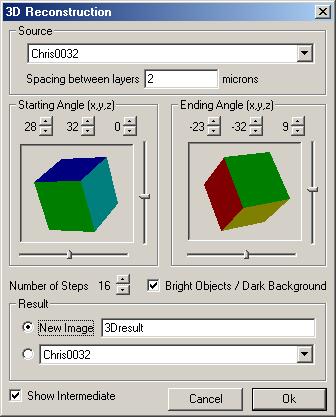
Image sources can be captured from a microscope with a Z-motor, the Alignment application (an OLE program that works with Northern Eclipse used to capture and align serial sections) or any serially captured set of images with known spacing between acquisitions.
Hints: The Spacing between layers should be set to a know distance between each image. The calibration is picked up from the current calibration setting. For example, if the images were captured using a 40x microscope objective, then the Current Calibration in the Calibrate Distance menu should be set appropriately. If the image set has come from some other source, other than Northern Eclipse and either the calibrations have not been transferred in to Northern Eclipse or the distance between each slice is unknown, then set the calibration to Uncalibrated (Pixels) in the Calibrate Distance menu. (Note: Sometimes tiff files will have calibration information embedded in their header depending on the image source. This information can be read by using the Annotate Image feature.) Starting Angle (x,y,z) and Ending Angle (x,y,z) for the reconstruction can be set either by clicking the up or down arrows of the vertical scroll bars, or moving the horizontal or vertical sliders. Recommendation: For first time re-constructions use the following settings Starting Angle (0,-16,0), Ending Angle (0,16,0), and Number of Steps 8). The Number of Steps should be set to the number of projections required, and generally about 8 degrees between projections is a good starting point for animations.
|
See Also |
|
|
References |
Table of Contents |