|
Northern
Eclipse Help Reference |
|
This function allows you add a
layer, or layers, in the sequence that makes up a movie.
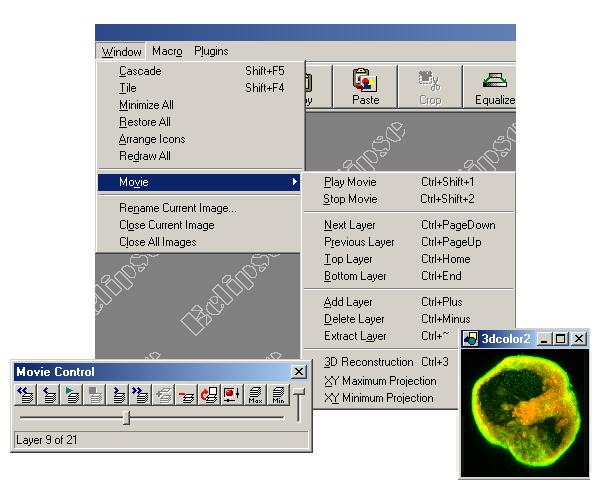
The “Add” button launches the Add Layer(s) to Movie menu allowing the addition of individual images or the selection of all open images in Northern Eclipse to the current image (current multi-layered tiff file).
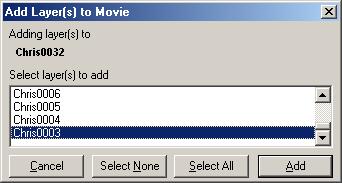
Notes: A movie window is basically the same as an image window, except that it contains multiple images (or frames). With Eclipse, movies are nearly always saved as multi-layer TIFF images. Video files such as AVI and MPG are not acceptable since they normally use lossy compression techniques that lose image information in favor of reducing file size. To create an AVI from a movie see AVI plugin.
|
See Also |
|
|
References |
Table of Contents |