|
Northern
Eclipse Help Reference |
|
This function will automatically try to find the optimal monochrome threshold values for objects that are bright relative to their background.
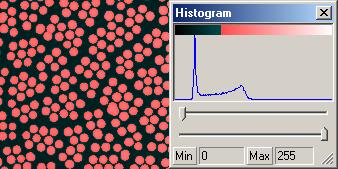
It does this by looking at the histogram of the image and selecting as a threshold range the part of the curve that corresponds to the objects, based on the assumption that the object will correspond to the brighter of the two most significant peaks in the histogram. This will work on objects when they are all roughly the same brightness relative to one another and there is an intensity separation between the objects and their background.
This function can be used to perform “blind” thresholding. It always thresholds the same image in the same way, unlike a human, thereby increasing reproducibility. It will also consistently compensate for brightness variations between images captured over time.
If you still want operator control over the thresholding process, you can use this function first and then call Threshold to “fine tune” the threshold range.
Note that there is a complementary function that works with dark objects on a bright background called Auto Threshold Dark.
|
See Also |
|
|
References |
Table of Contents |