|
Northern
Eclipse Help Reference |
|
This function measures the distance (total length) of a curve drawn on an image and the angle deviation for the horizontal axis from the release point.
![]()
After highlighting this icon from the Tool window, hold down the left mouse button on an image and draw a line. As a line is drawn, its length and angle from the horizontal axis will be continuously updated (displayed) in the Curve Measurement status box.

To log the curved line measurement to disk, click on “Log to DDE.” The line drawn will disappear after each measurement is drawn if under Selection, the Measuring Tools option: Only one Linear Measurement selection is clicked on, other wise all distance lines will be left on the current image. The units displayed and stored to disk will correspond to units that have been setup in the calibration distance menu.
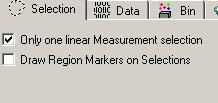
Note: Using the Text Tool, the curved line measurement data can be stamped on an image (see Text Tool).
|
See Also |
|
|
References |
Table of Contents |