|
Northern
Eclipse Help Reference |
|
This function is used to filter an image by replacing each pixel in the source image with the weighted sum of the pixels in the neighborhood surrounding the pixel. The neighborhood weightings define the convolution. For color images, each color plane is processed independently.
Each sum is divided by a common divisor defined by “Divisor”. The function loops according to the “Iteration” setting.
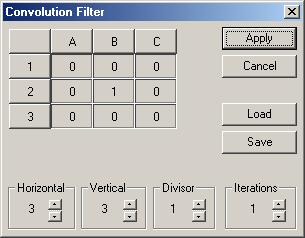
Adjusting the Horizontal and Vertical scroll bars defines the size of the neighborhood. The central weight of the neighborhood is centered on the current pixel. Adjusting the Size erases the current data and replaces it with a “do nothing” filter.
The convolution is organized according to a spreadsheet. Click on the cell to be adjusted (use the outside scroll bars to bring the cell into view if necessary). A scroll bar will appear and you can adjust that value. Clicking on the value ends the edit.
You can load a predefined convolution filter by selecting “Load”. A dialog box will appear allowing you to pick a file. You can also save the current filter to a file by selecting “Save”. A dialog box will appear allowing you to select the filename and destination.
Typical functions for a convolution include edge enhancement, smoothing, blurring, sharpening, and creating special effects. Eclipse comes with several predefined filters that perform these functions.
|
See Also |
|
|
References |
Table of Contents |