|
Northern
Eclipse Help Reference |
|
This function allows the user to rename the current image window. The current image window title bar will become available for editing. Type in the new name and then click OK. If Cancel is clicked the image will revert back to the previous name.
Right clicking on an image will also bring up a context menu with the Rename Window option.
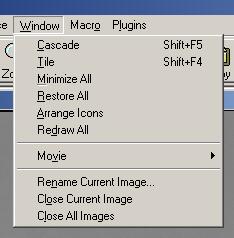
|
See Also |
|
|
References |
Table of Contents |