|
Northern
Eclipse Help Reference |
|
This option allows one to run an external Windows program while Northern Eclipse is running. In order to do this, either (1) type in the name of the program complete with the path, extension and optional parameters, or (2) select browse and pick the program from the file list and add the optional parameters (if any).
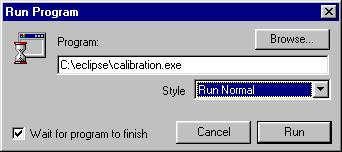
The Wait for Program to finish option forces Eclipse to wait until the program has terminated before continuing. Otherwise Eclipse requests that the program be run and returns immediately. Waiting is useful when the program performs a service that Eclipse is dependant on (e.g. controlling an external device).
You may also select whether to start the program in a normal, minimized (Icon), or maximized (full screen) state. This function may also be used to call OLE applications written for Northern Eclipse without having to close down and restart. In this case be sure the “Wait for program to finish” is not selected.
|
See Also |
|
|
References |
Table of Contents |