|
Northern
Eclipse Help Reference |
|
This function is used to align color images that were composed plane-by-plane. This happens when the image is made with Copy Plane or with a multi-shot acquisition device.
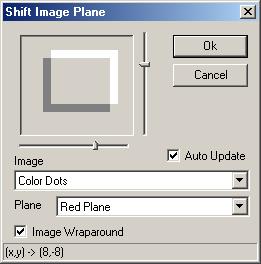
The plane to be shifted is specified by the plane drop down list. See Copy Plane for more detail on planes. If Auto Update is turned on, you can see the image updated as the scroll bars are moved. You can also click and drag on the drag pad in order to change the scroll bars.
If Image wraparound is turned on, the image data that scrolls off the right appears on the left and the image data scrolled off the bottom appears on the top and vice versa. This provides for an easier transition for images with evenly illuminated backgrounds. Otherwise the image data that scrolls off is lost and the value of 0 fills in the new pixel locations.
|
See Also |
|
|
References |
Table of Contents |