|
Northern
Eclipse Help Reference |
|
The Time Stamp tool allows time information to be stamped on an image.


The check boxes allow time, day etc., aspects to be included or not included in the stamp. By moving the mouse around on the image, you can place the time on any location on the currently active image window. By double clicking on the Color option of the Timestamp dialog box, the color of the text in the stamp can be changed.
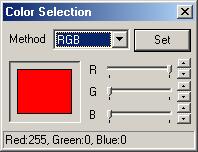
Moving the R, G and B sliders will change the color in the Color
Selection widow. Click on Set when the color is correct. The Method
drop down box allows one to switch between RGB and HSV.
This function is most often used for macros, scripts or OLE applications (i.e. Time-lapse
applications, Brightness vs. Time and Ion application).
|
See Also |
|
|
References |
Table of Contents |