|
Northern
Eclipse Help Reference |
|
This function allows you to choose between the currently installed TWAIN devices on your computer. This dialog is the standard TWAIN source selection dialog.
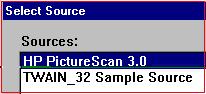
If you have more than one TWAIN device on your computer, you should use this dialog to choose which device should be the current device. If you have only one TWAIN device then it will automatically be selected and you don’t need to use this dialog.
|
See Also |
|
|
References |
Table of Contents |