|
Northern
Eclipse Help Reference |
|
This function is used to place a gradient wedge on an image. A gradient wedge is a rectangular area that has continuously increasing or decreasing intensities. You can choose the direction of the gradient with the “Dark to White” setting.
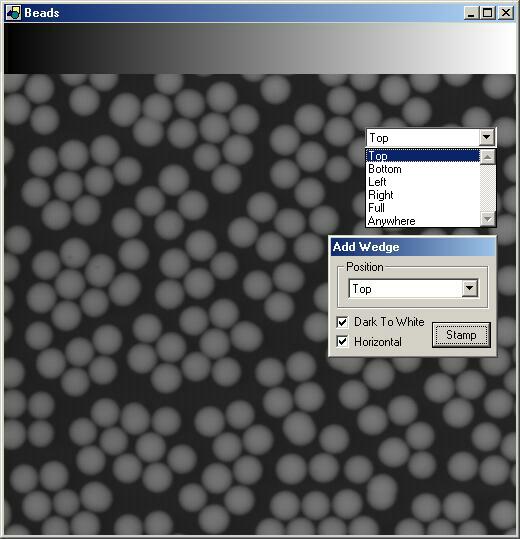
The “Position” setting allows you to lock the gradient to a particular side of the image. You can use the mouse to determine the width of the gradient. If you have the position setting to “Full” then the gradient will cover the entire image. The “Anywhere” position allows you to select a region of the image using the mouse and create a gradient.
When you click on stamp, the gradient will become part of the image. You can cancel the gradient by selecting another tool (such as the pointer tool) before stamping it into the image.
|
See Also |
|
|
References |
Table of Contents |