|
Northern
Eclipse Help Reference |
|
The Drawing Tools (touch up tools) are designed to draw lines, curves, polygons, circles, squares and text on the current image. The Eyedropper Tool can pull any color from the current image.

The Write Text Tool allows text to be written on the current image. Click on the Write Text icon and then type in the text window of the Image Text dialog box. The text may be placed anywhere on the current image by holding down the left mouse button and moving it on the image. It is possible to place the last Line Measurement (see Line Measurement) on the image by clicking on the Add Last Measurement button.
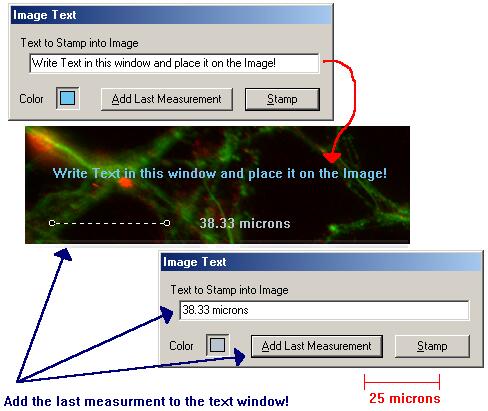
The text color can be changed by double clicking on the color box. At this point a dialog box will come up allowing red, green and blue or HSV values to be set.
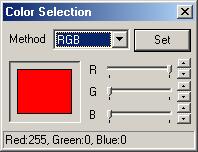
Moving the R, G and B sliders will change the color in the Color Selection widow. Click on Set when the color is correct. The Method drop down box allows one to switch between RGB and HSV.
|
See Also |
|
|
References |
Table of Contents |