|
Northern
Eclipse Help Reference |
|
The 3D Profile function creates a three dimensional plot of the current image. The 3D Profile allows images to be previewed and then generated. The Use Source for Preview check box allows the resultant previewing of the original image in the Preview Window. If the Use Source for Preview selection is turned off (recommended for slower computers), a card animation of an image will be displayed. The Height slider bar allows adjustment of the profiled Z-height. In the preview window, Angle (x,y,z) can be adjusted with the horizontal or vertical sliders or the vertical scroll arrows. Once the preview is adjusted as desired, click the Ok button to create a 3D profile of the original image. During the 3D profile creation, a progressing screen will be displayed. Once the profiling process has begun it can be stopped at any time by clicking the X in the upper corner of the 3D Profile Progress screen.
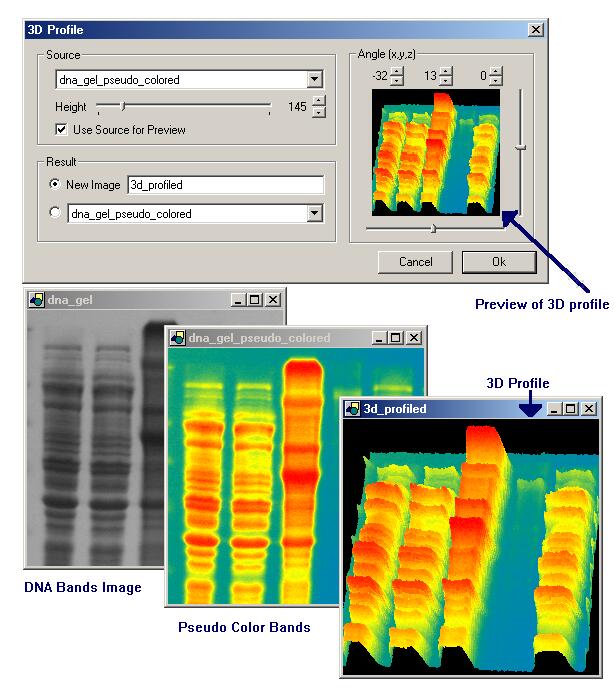

The Source image is the currently active image.
The Result can be a new image or it can be copied into the current
image, or into any other open image.
|
See Also |
|
|
References |
Table of Contents |