|
Northern
Eclipse Help Reference |
|
This tool allows the angle between two lines drawn on an image to be measured.
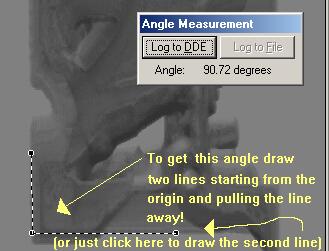
On the currently active image window, draw a line by holding down the left mouse button and then releasing it. Next click anywhere on the image and hold the left mouse button down again. Immediately, an angle measurement will appear and as the mouse is moved while the left button held down, the angle value will change in the status area of the Angle Measurement dialog box. The idea is to start at the origin on the first line and click on a point on the second line. Another option would be to start drawing both lines and pulling away from the origin as in the example.
To log the angle to disk, click on “Log to DDE.” The angle lines will disappear after each measurement if under the Selection, Measuring Tools option: Only one Linear Measurement selection is checked on; otherwise all lines will be left on the current image.
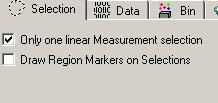
|
See Also |
|
|
References |
Table of Contents |