|
Northern
Eclipse Help Reference |
|
This function is used to combine two images together into a new image based on the threshold plane supplied by the first image. This function works best if the transition values at the edges are kept similar in the old and new background.
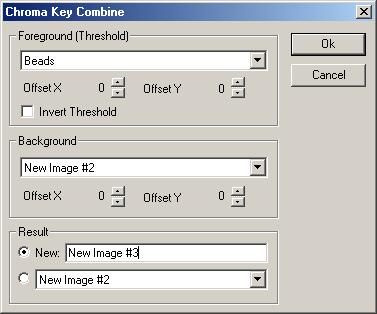
The thresheld pixels are kept and the non-thresheld pixels are replaced by the image in the second image. You can reverse this logic by selecting “Invert Threshold”. Then the thresheld pixels will be replaced.
Note that there is no blending function applied. In order to get rid of the aliasing in the image, you can run a lowpass Convolution Filter or a lowpass/highpass combination.
|
See Also |
None. |
|
References |
Table of Contents |