|
Northern
Eclipse Help Reference |
|
This function fills the holes in thresheld objects. It will not fill holes
that extend off of the edge of an image and it is equivalent to turning Fill Holes
on and doing a measurement (see Data Options).
The advantage of using File Holes at the image level, rather that the data
level, is that the actual image holes can be used for Boolean and Binary
operations to process images. The example below shows how File Holes was used
to separate objects. Use the beads sample image to try these operations.
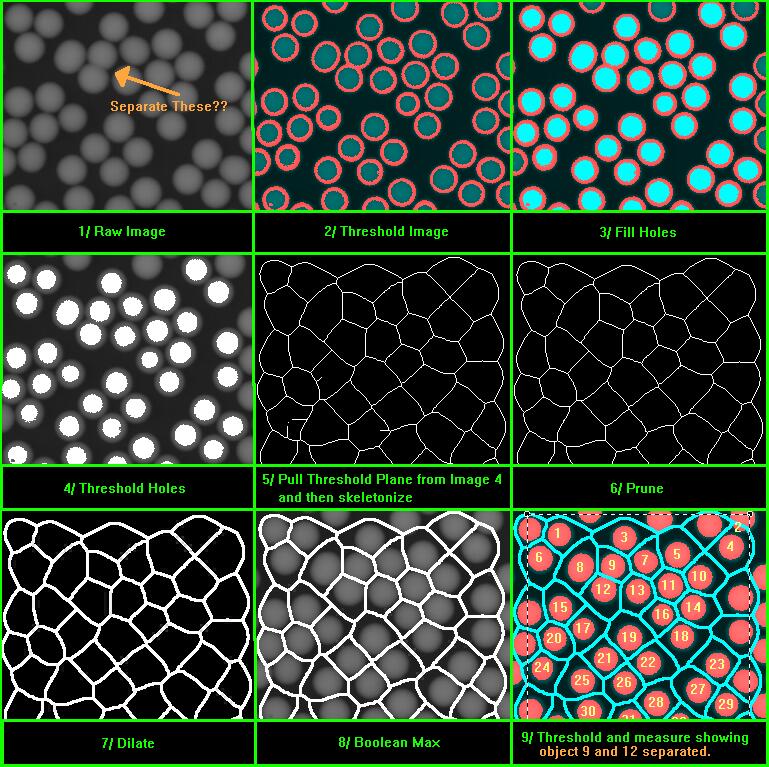
The steps are:
1/ Load the beads image from c:\eclipse\images
2/ Use Threshold and make donuts.
3/ Use the Fill Holes feature of Northern Eclipse.
4/ Now Threshold just the holes and then use Copy Plane to pull out the
Threshold Plane.
5/ Use Binary Operations to skeletonize (exhaustive) on the Threshold Plane.
6/ Use Binary Operations to prune (exhaustive).
7/ Use Binary Operations to Dilate one iteration.
8/ Use Boolean Operations using the MAX operator (Original against the Dilated image).
9/ Threshold again selecting the objects showing separation and measure.
|
See Also |
|
|
References |
table of contents |