|
Northern
Eclipse Help Reference |
|
Macro Player Function
This function is used to play back a previously recorded macro in Northern Eclipse. Click on Macro and then on Playback a macro, or press the Macro Player Button.
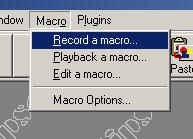
The macro player dialog box will now appear and you can either type in a macro to playback or browse for one.

The About button displays a dialog box, showing version information
about the Macro Player.
The Cancel button closes the Macro Player dialog box.
The Run button starts the macro in the Select Macro drop down
list.
The Browse button allows you to browse your hard disk to find a macro.
Each time a macro is used with the Macro Player it will be recorded and
available in the drop down menu of the Marco Player dialog box.
While the macro is playing back, Macro Player buttons will appear.


The first button allows you to pause the macro. Pressing it again will resume playback. The second button cancels Macro playback.
Note: For those interested, macros are being played back through OLE just like visual applications. A program called Macro Player.exe is running macros via an OLE link to eclipse.
|
See Also |
|
|
References |
Table of Contents |