|
Northern
Eclipse Help Reference |
|
This function is used to create a new blank image.
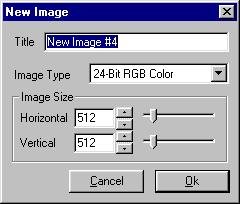
See Copy Image Plane for an example of a use for this function. To get to the New Image options menu, click on File located at the left of the Northern Eclipse main screen, and then one item down. Also clicking on the New Image icon will bring up the menu. Under Title, a default name will be listed when the menu comes up, but any name may be entered. Using the down arrow, an image type may be chosen. The choice of image needs to be planned out properly, for example, if three 8-bit black and white images are going to be merged to form a color image, the Image Type to be created should be 24-Bit RGB Color. The size of the image to create should be well planned also. The Horizontal and Vertical size of the new image that is about to be created should match what is going to be copied into this new blank image. Adjust the slide bars or enter in the Horizontal and Vertical sizes accordingly.
|
See Also |
|
|
References |
Table of Contents |