|
Northern
Eclipse Help Reference |
|
This function saves selections drawn on the current image window using one of the drawing tools (see the Trace, Rectangle, Polygon, Circle Tools) to a file.
To save regions, click on the Save Mask button, then enter in a unique name and finally click save.
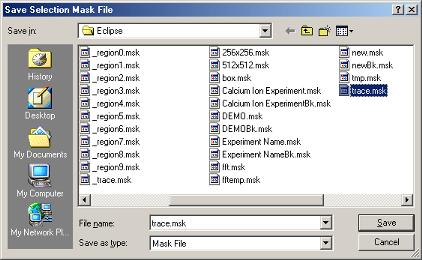
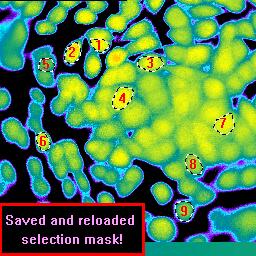
The default extension for a mask file is .msk. This function can be used to consistently and reproducibly apply the same selection to multiple images or to transfer a selection from one image to another in order to implement “blind” tracing to avoid bias.
![]()
The pointer tool allows the mask to be moved around the image once loaded.
|
See Also |
Load Selections, Trace
Tool, Rectangle Tool, Polygon Tool, Circle Tool |
|
References |
Table of Contents |