|
Northern
Eclipse Help Reference |
|
This function generates a series of images that slowly change from one image into another by using markers to determine the control points for the stretching.
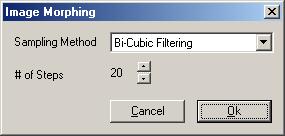
This function works on a stack. It looks for markers (made by the Marker Tool) on the first layer of the stack and corresponding markers on the next layer. It then creates intermediate images according to “# of Steps” and morphs the source image into the destination.
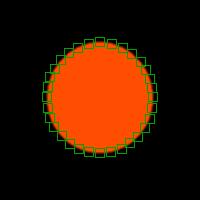
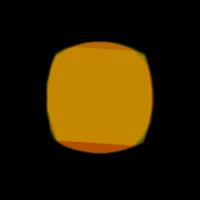

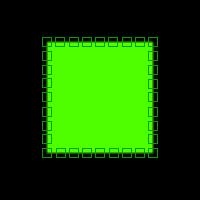
Sampling Method
An image only has data at its integer locations. This function generates non-integer pixel locations. Eclipse can compensate for this by using a sampling method to determine the data at the non-integer locations.
Bi-Cubic – This method looks at the 16 pixels surrounding the non-integer point of interest and forms a continuous bi-cubic surface. It then samples this surface at the non-integer point and uses this as a value. (see Bi-Cubic). This method does the most processing and generally looks the best but it also deviates the most from the original image data.
Bi-Linear – This method looks at the 4 pixels surrounding the non-integer point of interest and forms a continuous bi-linear plane. It then samples this plane at the non-integer point and uses this as a value. (see Bi-Linear). This method is a compromise between Bi-Cubic and truncation. It still generates data not found in the original image but not to the extent as Bi-Cubic and it is also faster.
Truncation – This method discards the non-integer portion of the point and treats it as an integer point. This method has the advantage of using data values that exist in the image and it is the fastest. Its disadvantage is that it has the worst visual appearance.
|
See Also |
|
|
References |
Table of Contents |