|
Northern
Eclipse Help Reference |
|
This function tries to calculate the optimal exposure time for a camera with user controllable exposure. This function is not available on analog cameras. If the camera is a multi-shot camera, it will attempt to expose each color plane separately.
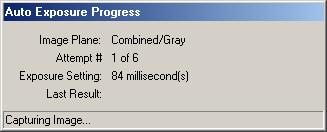
When this function is used, it captures multiple images each time varying the exposure according to the parameters set up on the Digital Options property page of the Eclipse Options Dialog. It will continue until it gets an image that has the proper dynamic range or until it has exhausted its allowed attempts. On exit, the exposure of the camera will be set to whatever the function calculated.
|
See Also |
Live, Freeze, Snap, Integrate, Acquire Loop, Digital
Focus, Digital Options |
|
References |
Table of Contents |