|
Northern
Eclipse Help Reference |
|
This function allows you to get an Integrated Analog video stream within an eclipse window. This function only works with analog sources (typically a Frame Grabber with a monochrome or RGB camera) and the correct integration cable for your specific setup.
When you select this function, a new window is created and the raw analog data is displayed within it. If possible, the data is sent directly to the video card so the image data is not stored in an eclipse image window until you select Freeze. Note that most functions will not work with an Integration window as a source. In particular, no measurement functions can be performed on a live image. The main purpose is for preview of a low-light level scene.
This function is highly camera dependant. A camera specific dialog may appear allowing you to adjust the integration time in frames. You may also need to specify your camera model.
A monochrome example follows.

This is a color example
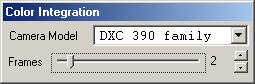
For digital cameras, Digital Focus provides the same functionality but with control over the digital cameras settings. The image window will remain in Integration mode until you select Freeze. If you want to preview a non low-light level scene, you should use the Live function instead.
|
See Also |
|
|
References |
Table of Contents |