|
Northern
Eclipse Help Reference |
|
This tool is used to indicate a vector. A vector is defined here as a set of start and end pixel locations. The square indicates the starting position and the smaller circle indicates the end position. This function is used to specify vectors to be used by image processing functions such as Rotate or Mesh Warp
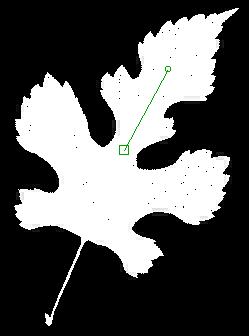

The positions are typically selected interactively by the user or can be loaded from a selection mask file. The first example uses a vector as a direction vector to indicate up for the Rotate function. The second example uses vectors as motion vectors for the Mesh Warp function.
The vector start position is set when you click down on the mouse, and the end position is set when you let go of the mouse. This is the same motion as drawing a line using the Line Measure Tool. To reposition them afterwards, use the Node Edit tool or the Pointer tool. To remove them, use the Remove All or Remove Last selection functions.
|
See Also |
Node Edit, Remove
All, Remove Last, Mesh Warp, Rotate, Marker Tool, Line
Measure Tool |
|
References |
Table of Contents |